The rapid advancement of technology, particularly with the emergence of artificial intelligence (AI), has made software quality assurance (SQA) more vital than ever. AI’s integration into software development is transforming how we maintain high standards of functionality, reliability, and security. This blog explores AI’s role in enhancing software quality, its best practices, and why these are essential for any software project’s success.
Understanding Software Quality
Software quality measures a product’s ability to meet client requirements and expectations. It is defined as the software’s capacity to fulfill both stated and implied needs under specific conditions. High-quality software adheres to formal specifications, is functionally correct, usable, maintainable, and aligns with stakeholders’ expectations.
Key aspects of high-quality software include:
- Functionality: Ensures the software performs as intended and meets all requirements.
- Reliability: Ensures consistent operation over time, especially in critical applications like finance or healthcare.
- Usability: Focuses on user-friendliness and ease of use, enhancing satisfaction and adoption rates.
- Efficiency: Optimizes resource use, such as time and memory, to ensure performance within acceptable limits.
- Maintainability: Supports easy updates, modifications, and debugging, promoting long-term sustainability.
- Portability: Allows smooth operation across different environments with minimal reconfiguration.
Why Software Quality Matters
High software quality ensures user satisfaction and prevents costly long-term issues. Reliable, scalable software adapts to changing business needs while meeting user and technical requirements. Even software that meets technical specifications may not be considered high quality if it lacks a user-friendly, error-free interface. Effective techniques, tools, and strategies must be employed to ensure software is efficient, reliable, and maintainable, resulting in higher customer satisfaction and loyalty.
Key reasons to maintain software quality include:
- Risk Mitigation: Reduces bugs, failures, and security risks, providing a stable and secure product.
- User Experience: Enhances user satisfaction and loyalty, encouraging continued use and promotion.
- Scalability: Allows easy adaptation to future needs, providing long-term value.
- Cost Reduction: Prevents expensive fixes by identifying defects early in development.
- Compliance: Ensures adherence to regulations, avoiding legal penalties and enhancing credibility.
- Market Differentiation: Sets software apart in a competitive market, attracting more clients.
- Futureproofing: Ensures software remains relevant and adaptable to new technologies and market demands.
How AI Enhances Software Quality
AI transforms SQA by making processes more efficient, accurate, and comprehensive. Development teams can identify defects, improve code quality, and enhance test coverage in ways traditional methods could not.
Key areas where AI enhances software quality include:
- AI for Defect Detection:
- Faster Detection:
AI algorithms detect defects many times faster than manual methods through analysis of historical data and patterns. This allows teams to work on potential issues long before they become critical, thus saving time, reducing cost, and lowering the impact of fixing bugs. - Predictive Maintenance:
AI can work on making predictive analytics for when different parts of the software will fail or malfunction according to the usage patterns and past data. Based on this information, the operations team can take proactive steps to maintain the system, resulting in the lowest amount of downtime possible and continuous availability of software.- Example: AI-based tools in cloud environments can predict hardware failures or performance bottlenecks to take pre-emptive actions that will prevent possible system crashes or slowdowns.
- Faster Detection:
- AI for Code Review:
- Real-Time Feedback:
AI-powered code-review tools, such as DeepCode, analyse codes currently under writing for any errors or security issues; with this insight, the tools offer suggestions for improvement. These are the tools which shall help developers in writing cleaner, better code—nipping issues in the bud. - Consistency and Standards Enforcement:
AI tools can enforce cross-team coding standards by using their capability to check code against style guides and develop best practices in an automated manner. This reduces variances in the quality of code and therefore necessitates developers to adhere to specified standards.- Example: Tools like Codacy and SonarQube uses AI to identify violations against coding standards and assure the uniformity of the codebase for a team, easing management and debugging.
- Real-Time Feedback:
- Automated Test Generation:
- Increased Coverage:
AI can generate test cases automatically depending on the code that already exists. It can significantly boost test coverage, thereby improving software quality. The tests ensure that all parts of the code have been tested, hence reducing the chances of bugs not being caught.- Example: Tools like Diffblue Cover generates unit tests which are responsible for increasing software reliability, since it shows that, for instance, all code paths are tested. The use of such software supports developers in the quick creation of test suites, which test general parts of the software and improve the quality and reliability of the software.
- Test Case Optimization:
AI can look at already existing test cases and check what test cases might possibly be optimized by excluding some redundant tests and finding out the gaps in the test coverage. This will not only increase the efficiency of the process but more importantly, key areas of the code will have adequate testing procedures.- Example: AI-powered testing tools provide integrations with CI/CD pipelines, which open the possibility of continuously optimizing test cases at every change in the codebase, hence assuring, with every update, the execution of only the most relevant tests. This is going to save a lot of time and resources spent on testing.
- Automated Regression Testing:
AI can automatically execute regression tests whenever new changes are introduced to the codebase, ensuring that new updates do not break existing functionality. This helps maintain the stability and reliability of the software over time.- Example: AI-driven platforms can continuously monitor code changes and automatically run regression tests in the background, alerting developers immediately if a new commit introduces a defect that impacts previous functionality.
- Increased Coverage:
- Performance Optimization with AI
- Resource Management:
AI can aid in resource optimization by analysing runtime behaviour of the software and give suggestions to make changes for better performance. This includes memory usage, allocation of the CPU, and response times for higher efficiency.- Example: AI-based performance monitoring tools could recommend the code change or some kind of variation in server configuration, thereby lowering the resource consumption and maintaining the performance and cost-effectiveness of the software applications.
- Real-Time Performance Monitoring:
AI can continuously monitor any software’s performance in real time. Through the detection and response to performance bottlenecks before they become apparent to users, high performance is guaranteed, most especially for applications with variable demand.- Example: AI-enabled e-commerce tools can track website performance during peak traffic and dynamically rebalance server loads or further optimize database queries for smooth operations.
- Resource Management:
Traditional vs. AI-Enhanced Approaches to SQA
- Traditional Approaches to Software Quality Assurance
Quality assurance in software development can be approached through two major strategies: proactive and reactive. These strategies determine how and when quality-related activities are carried out, influencing the overall software quality.- Proactive Approach: Without AI
In a traditional proactive approach, testing and quality assurance are integrated from the early stages of development. This approach focuses on preventing defects by identifying and addressing potential issues as early as possible in the development cycle. By embedding quality control from the start, the risk of serious issues emerging later is significantly reduced.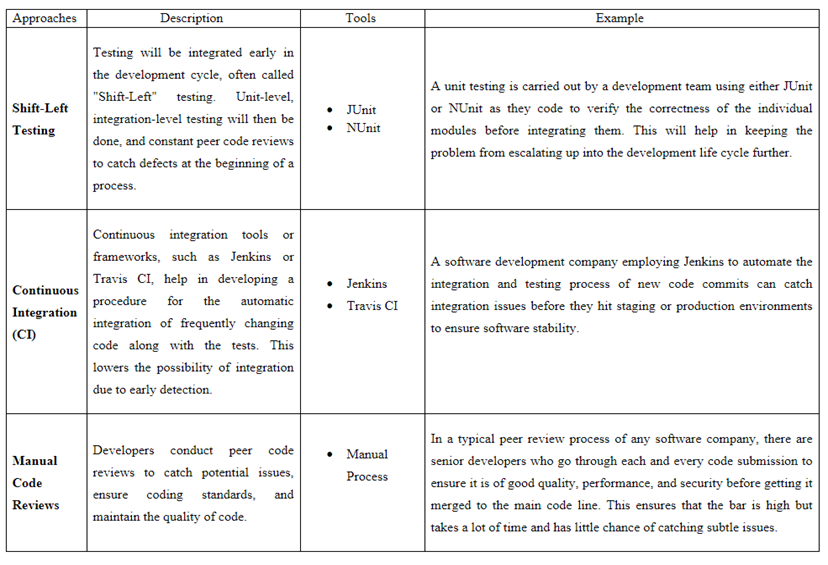
- Reactive Approach: Without AI
In a traditional reactive approach, problems are identified and fixed after they manifest, usually during the later stages of development or even post-release. This can lead to technical debt and slower rollout cycles, as issues are addressed after they have already impacted the software.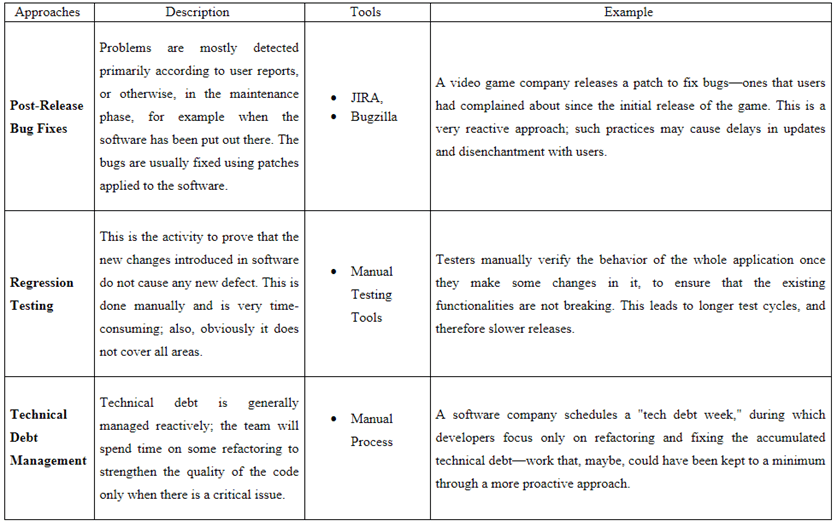
- Proactive Approach: Without AI
- AI-Enhanced Approaches to Software Quality Assurance
AI-enhanced approaches to software quality assurance blend proactive and reactive strategies with automation, predictive analytics, and real-time feedback, significantly improving efficiency and effectiveness.- Proactive Approach: With AI
With AI, a proactive approach integrates testing and quality assurance from the beginning of the development process. AI tools automate and optimize these processes, helping to identify potential issues even earlier and ensuring a higher standard of quality throughout the development lifecycle.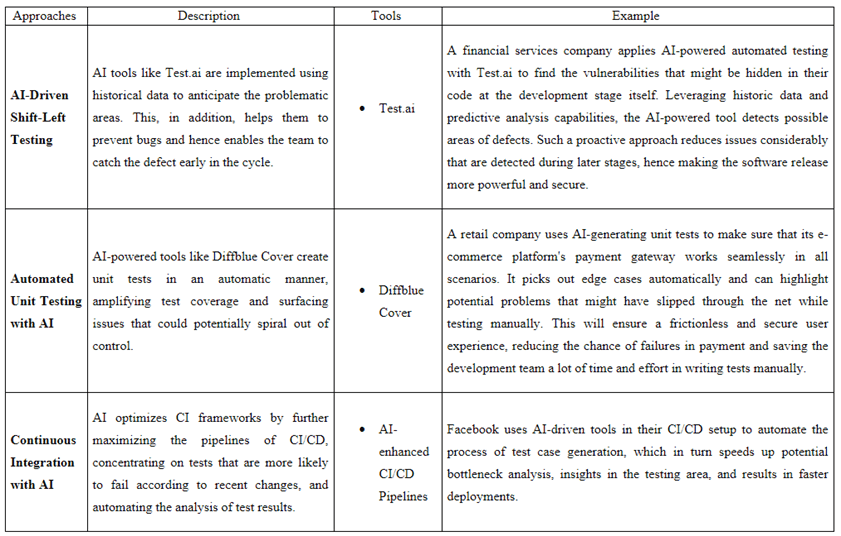
- Reactive Approach: With AI
AI can enhance reactive approaches by speeding up issue detection, diagnosis, and resolution in the post-deployment stage. This allows for quicker responses to problems, reducing the impact on the end-user and minimizing downtime.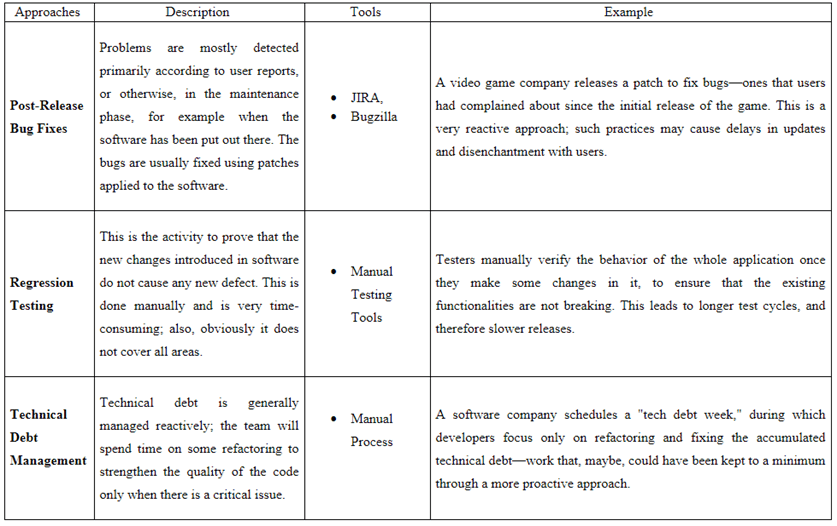
- Proactive Approach: With AI
Best Practices for Ensuring Software Quality without AI
Before AI-driven tools, software quality assurance relied heavily on manual testing. This process depended on human expertise to identify defects, ensure functionality, and validate that the software met user requirements. Although time-consuming, manual testing was crucial for thoroughly assessing software features. These foundational practices have shaped the software development lifecycle.
- Structured Test Plan
A structured test plan outlines the goals and intended results of different testing phases, including unit, integration, and system testing. This ensures that all functionalities are tested, and the software meets specified requirements. For example, a team using TestRail can create detailed test plans, assigning specific tests to each feature. This systematic approach helps detect and address coverage gaps early in the development cycle, reducing potential risks as the project progresses. - Test Cases and Scenarios
Test cases should cover all possible functionalities, guiding testers through actions and expected outcomes. For example, a development team might use JIRA to map test cases for a mobile app, covering all key interactions like logins and payments. This thorough approach helps identify issues before production, leading to a more reliable final product. - Peer Code Reviews
Peer code reviews involve developers reviewing each other’s code to catch issues related to quality, performance, and security. For instance, a GitHub pull request reviewed by a senior developer can identify performance bottlenecks. Using GitHub’s collaboration features, the team can address these issues before the code is integrated, reducing the risk of defects in production. - Regression Testing
Regression testing ensures that new code doesn’t introduce issues into existing functionality. For example, a QA team using Selenium IDE can record and replay regression test cases for a web application, verifying that existing features continue to work as expected after updates. This process helps maintain software stability and reliability. - Exploratory Testing
Exploratory testing allows testers to find unexpected defects not covered by predefined test cases. Testers use creativity and experience to explore software in an unscripted manner, potentially uncovering rare bugs. For instance, navigating a new web application feature might reveal a low-frequency bug related to user permissions. Tools like QTest can capture these issues, allowing them to be fixed before release, resulting in a more solid and user-friendly application.
These practices have gone a long way to ensure software quality and greatly provide a robust base for the development and deployment of reliable, efficient, user-friendly software.
Best Practices for Ensuring Software Quality with AI
Artificial Intelligence has redesigned quality assurance by making it much more automated with an intelligent mode of testing that is boosted in efficiency and accuracy. Here are more best practices in ensuring the quality of AI-based software:
- AI-Powered Tools
- Test Automation and Smart Execution: AI-enabled tools prioritize test execution based on recorded risks and code changes. By learning from past testing cycles, these tools optimize which tests to run first, saving time and focusing on high-risk areas. For instance, Test.ai predicts the most critical tests to execute based on code modifications.
- Self-Healing Test Scripts: Automated test scripts often fail when UI or code changes occur. AI testing tools, like Functionize and Mabl, automatically update scripts to adapt to these changes, minimizing maintenance efforts and false positives. This ensures that tests remain valid without manual intervention, making the process more efficient and reliable.
- Visual Testing & Predictive Analysis
- Visual Regression Testing: An AI-powered tools like Applitools automatically detect visual differences between UI screenshots before and after changes. This helps identify unwanted UI changes that might impact user experience, ensuring a consistent, bug-free visual experience across devices and browsers.
- Predictive Quality Analytics: AI analyses historical test data to predict potential failure areas in future development cycles. This allows teams to prioritize testing on the most vulnerable parts of the application. For example, predictive analytics in the CI/CD pipeline highlights where new defects are likely, enabling proactive testing.
- AI for Performance Testing
- Dynamic Load Testing: AI-driven tools like BlazeMeter and Dynatrace through its Davis AI engine simulate user interactions under varying load conditions to identify performance bottlenecks. AI can dynamically adjust loading scenarios based on real-time data, ensuring applications can handle peak loads effectively.
- Automated Performance Optimization: AI tools analyse application performance and recommend optimizations, such as code refactoring or infrastructure changes. For instance, AI-driven tools like Dynatrace monitor performance and signal anomalies, suggesting optimizations to maintain efficiency even under high usage.
- Enhanced Security Testing
- AI-Powered Security Scanning: AI automates code scanning for vulnerabilities, adapting to new security threats in real-time. Tools like Checkmarx and Snyk continuously scan both proprietary code and open-source libraries for security gaps. These tools focus on detecting and identifying vulnerabilities in custom code during development, open-source dependencies, containers, and infrastructure as code. Both provide real-time feedback and remediation suggestions, ensuring secure code through seamless integration into CI/CD pipelines.
- Threat Modelling and Risk Prediction: AI assesses past attack data to predict potential security threats, focusing on critical areas of the application. AI-driven threat modelling tools identify risks associated with new functionalities or code changes, offering actionable insights to prevent exploitation.
- Continuous Integration/Continuous Deployment (CI/CD) Enhancement
- AI-Driven Test Orchestration: AI optimizes CI/CD pipelines by determining the order of test execution based on the impact of code changes. Tools like Harness and CloudBees Flow through its Launchable integration for AI-driven test orchestration use AI to manage CI/CD processes, automatically rolling back changes if tests fail and optimizing deployments to minimize downtime.
- Real-Time Feedback Loops: AI provides continuous feedback on code quality throughout the CI/CD process. Tools like DeepCode and SonarQube create feedback loops that catch bugs, security issues, and inefficiencies early, improving overall development efficiency and reducing the chances of defects progressing through the software lifecycle.
These AI-enabled practices in your software quality assurance strategy will increase the effectiveness, accuracy, and dependability of your testing process toward a better quality of software that satiates the demands of today’s fast-paced development environments.
Conclusion
AI has revolutionized SQA by automating tasks, enhancing testing processes, and improving defect tracking and quality management. This real-time, AI-driven approach leads to more reliable, secure, and user-friendly software. As software becomes vital for business success, maintaining high-quality standards is crucial. AI enables organizations to produce superior software that meets and exceeds user expectations. As AI evolves, its impact on software quality will grow, becoming a key asset for development teams in today’s tech-driven world.
 By
By